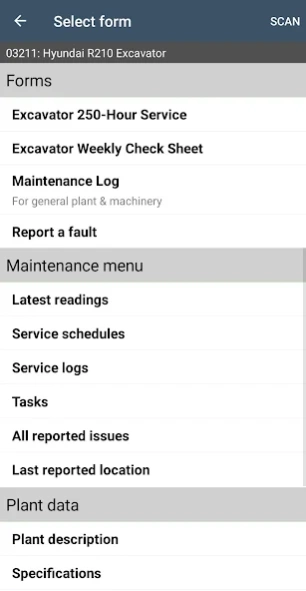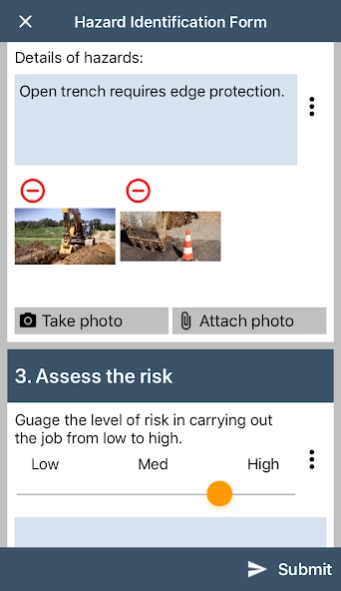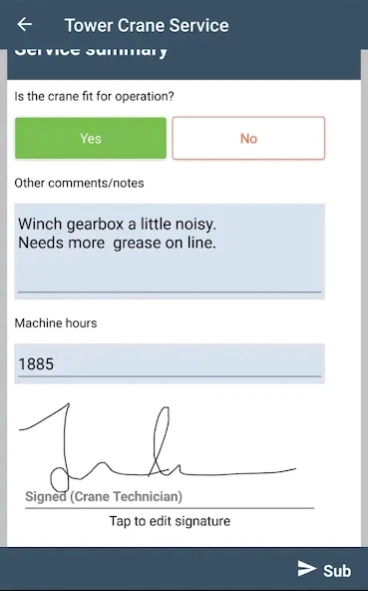QuipCheck 3.6.4
Free Version
Publisher Description
QuipCheck - QuipCheck™ makes it easy to manage your plant and vehicle fleets.
• QuipCheck™ is the leading app and software platform for asset compliance in NZ and AUS.
• Your vehicles, plant & equipment are listed right there on the app. Your front-line staff will find this simple and intuitive.
• More than just pre-starts, QuipCheck™ offers additional modules to improve the health of your fleet, staff and business.
QUIPCHECK™ FLEET MODULE
Add all of your vehicles, plant & equipment for quick and accurate selection. This is the secret of QuipCheck's™ simplicity – your team will find it easy and intuitive.
You get…
• All your vehicles, plant & equipment on the app
• Check sheets attached to each type of plant
• History of checks stored for every vehicle
• Monitor compliance with daily & weekly dashboards
•... and much more!
QUIPCHECK™ MAINTENANCE MODULE
For the health of your fleet
Eliminate spreadsheets and put your service data in the hands of the team who needs it.
You get…
• QuipCheck's standard set of maintenance forms
• Service schedules with traffic light status
• Service & maintenance history
• Tasks (to-do lists)
• Fleet documents
• Exception reporting / alerts
•... and much more!
QUIPCHECK™ HEALTH & SAFETY MODULE
For the health of your staff and business
Improve compliance and encourage a health and safety culture.
You get…
• QuipCheck's standard set of H&S forms
• Hazard & incident management
• Business tasks (follow-up)
• Documents & resources
• Safety alerts
•... and much more!
QUIPCHECK™ HR MODULE
Eliminate paperwork, bottlenecks and excuses
Streamline your office administration, improve communication and increase compliance for your whole team.
You get…
• QuipCheck's standard set of HR forms
• HR resources (licences, certs, quals etc.)
• HR resource matrix
•... and much more!
FORMS MADE EASY
QuipCheck™ forms are quick and easy. Talk to us about tailoring a solution to fit all of your requirements — for the health of your fleet, staff and business.
FLEET FORMS
For your vehicles, plant and equipment
• Pre-start checks
• Walk-around inspections
• End-of-day checklists
• Fleet checks
• Pre-hire forms
•... and much more!
MAINTENANCE FORMS
Fleet service and maintenance
• Workshop forms
• Ad-hoc repairs
• Scheduled service sheets
• Log maintenance
• Pre-COF checklists
•... and much more!
H&S FORMS
A safe, compliant workplace
• Hazard notifications
• Incident reports
• Task analysis
• Toolbox meetings
• Risk assessment
•... and much more!
HR FORMS
Eliminate your paper bottleneck
• Electronic timesheets
• Leave requests
• Policy acknowledgements
• Expense claims
• Staff surveys
• ... and much more!
TAILORED FORMS AND CUSTOM REPORTS
Our expert design team will convert your paper forms for a one-off fee per form. We can include logos, graphics, signatures and a host of smart features to make the most of your new electronic medium. Custom reports are also available with any of our modules for a one-off fee per report. Contact the publisher for pricing.
About QuipCheck
QuipCheck is a free app for Android published in the PIMS & Calendars list of apps, part of Business.
The company that develops QuipCheck is HRW Developments Ltd. The latest version released by its developer is 3.6.4.
To install QuipCheck on your Android device, just click the green Continue To App button above to start the installation process. The app is listed on our website since 2023-12-05 and was downloaded 9 times. We have already checked if the download link is safe, however for your own protection we recommend that you scan the downloaded app with your antivirus. Your antivirus may detect the QuipCheck as malware as malware if the download link to com.HRWDevelopments.QuipCheck is broken.
How to install QuipCheck on your Android device:
- Click on the Continue To App button on our website. This will redirect you to Google Play.
- Once the QuipCheck is shown in the Google Play listing of your Android device, you can start its download and installation. Tap on the Install button located below the search bar and to the right of the app icon.
- A pop-up window with the permissions required by QuipCheck will be shown. Click on Accept to continue the process.
- QuipCheck will be downloaded onto your device, displaying a progress. Once the download completes, the installation will start and you'll get a notification after the installation is finished.